충분히 쌓여가는
sleep(), interrupt() 본문
sleep()
현재 쓰레드를 지정된 시간동안 멈추게 한다
static 메서드이기 때문에 쓰레드 자기자신한테만 동작한다(static 메서드: sleep(), yield())
static void sleep(long millis) // 천 분의 일 초 단위
static void sleep(long millis, int nanos) // 천분의 일 초 + 나노 초
예외처리를 해야한다(InterruptedException이 발생하면 깨어남)
InterruptedException이 필수 예외이기 때문
try {
Thread.sleep(1, 500000); // 쓰레드를 0.0015초 동안 멈추게 한다
} catch(InterruptedException e) {}
항상 예외처리 해주기 힘듬 => delay 메서드 생성, sleep 대신 호출
void delay(ling millis) {
try {
Thread.sleep(millis);
} catch(InterruptedException e) {}
}
sleep()는 자기 자신에게만 적용되기 때문에, 특정 쓰레드를 지정해서 멈추게 하는 것은 불가능하다
th1을 sleep()라고 오해할 수 있기 때문에 Thread 즉, 클래스 이름 호출해야 한다
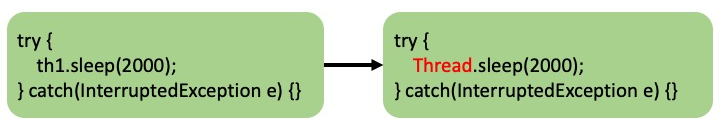
코드
class sleepTest {
public static void main(String args[]) {
sleepTest_1 th1 = new sleepTest_1();
sleepTest_2 th2 = new sleepTest_2();
th1.start(); th2.start();
try {
Thread.sleep(2000);
} catch(InterruptedException e) {}
System.out.print("<<main 종료>>");
} // main
}
class sleepTest_1 extends Thread {
public void run() {
for(int i=0; i < 300; i++) System.out.print("-");
System.out.print("<<th1 종료>>");
} // run()
}
class sleepTest_2 extends Thread {
public void run() {
for(int i=0; i < 300; i++) System.out.print("|");
System.out.print("<<th2 종료>>");
} // run()
}<<main 종료>>가 2초 뒤에 출력된다
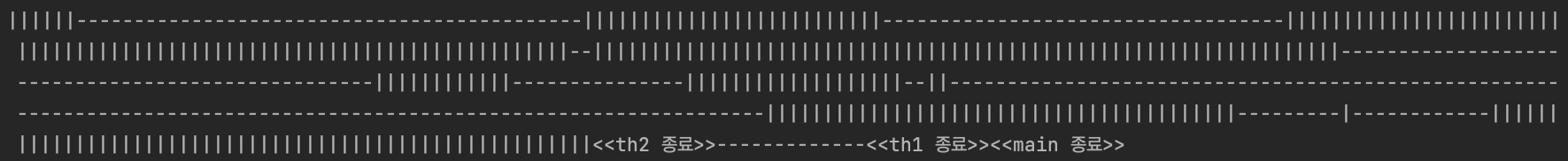
delay 메서드 생성
예외처리 되어있는 메서드를 만들어두면 예외처리를 매번 할 필요가 없다
class sleepTest {
public static void main(String args[]) {
sleepTest_1 th1 = new sleepTest_1();
sleepTest_2 th2 = new sleepTest_2();
th1.start(); th2.start();
delay(2 * 1000);
System.out.print("<<main 종료>>");
} // main
static void delay(long millis) {
try {
Thread.sleep(2000);
} catch(InterruptedException e) {}
}
}
class sleepTest_1 extends Thread {
public void run() {
for(int i=0; i < 300; i++) System.out.print("-");
System.out.print("<<th1 종료>>");
} // run()
}
class sleepTest_2 extends Thread {
public void run() {
for(int i=0; i < 300; i++) System.out.print("|");
System.out.print("<<th2 종료>>");
} // run()
}<<main 종료>>가 2초 뒤에 출력된다
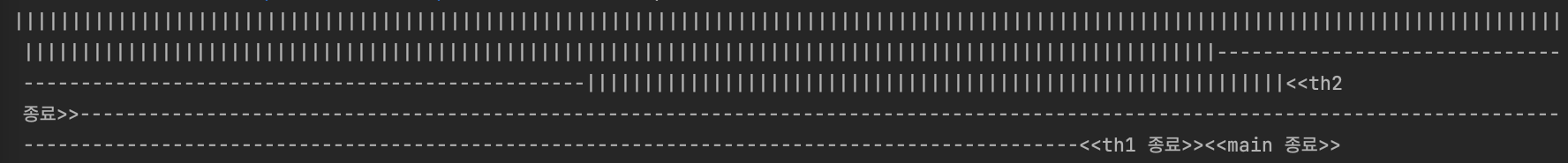
interrupt()
대기상태(WAITING)인 쓰레드를 실행대기 상태(RUNNABLE)로 만든다
다운로드 도중 취소버튼 기능을 만드는 경우와 비슷함, 게임 종료 후 계속하시겠습니까와 비슷함
void interrupt() // 쓰레드의 interrupted 상태를 false에서 true로 변경
boolean isInterrupted() // 쓰레드의 interrupted 상태를 반환
static boolean interrupted() // 현재 쓰레드이 interrupted 상태를 알려주고, false로 초기화
public static void main(String[] args) {
ThreadTest th1 = new ThreadTest();
th1.start();
...
th1.interrupt(); // interrupt()를 호출하면, interrupted 상태가 true가 된다
...
System.out.println(th1.isInterrupted()); // true
}
코드
import javax.swing.JOptionPane;
class sleepTest {
public static void main(String[] args) throws Exception {
Thread_1 th1 = new Thread_1();
th1.start();
System.out.println("isInterrupted():"+ th1.isInterrupted()); // false
String input = JOptionPane.showInputDialog("아무 값이나 입력하세요.");
System.out.println("입력하신 값은 " + input + "입니다.");
th1.interrupt(); // interrupt()를 호출하면, interrupted상태가 true가 된다.
System.out.println("isInterrupted():"+ th1.isInterrupted()); // true
// main 쓰레드가 interrupt 되었는지 확인
System.out.println("interrupted():"+ Thread.interrupted()); // false, th1.interruped()로 하지 않게 주의, th1 사용해도 Thread(static 메서드이기 때문)
}
}
class Thread_1 extends Thread {
public void run() {
int i = 10;
while(i!=0 && !isInterrupted()) {
System.out.println(i--);
for(long x=0;x<2500000000L;x++); // 시간 지연
}
System.out.println("카운트가 종료되었습니다.");
}
}
10
isInterrupted():false
9
2023-08-04 11:27:06.213 java[60583:194671] TSM AdjustCapsLockLEDForKeyTransitionHandling - _ISSetPhysicalKeyboardCapsLockLED Inhibit
8
7
6
5
4
3
2
입력하신 값은 asd입니다.
isInterrupted():true
interrupted():false
카운트가 종료되었습니다.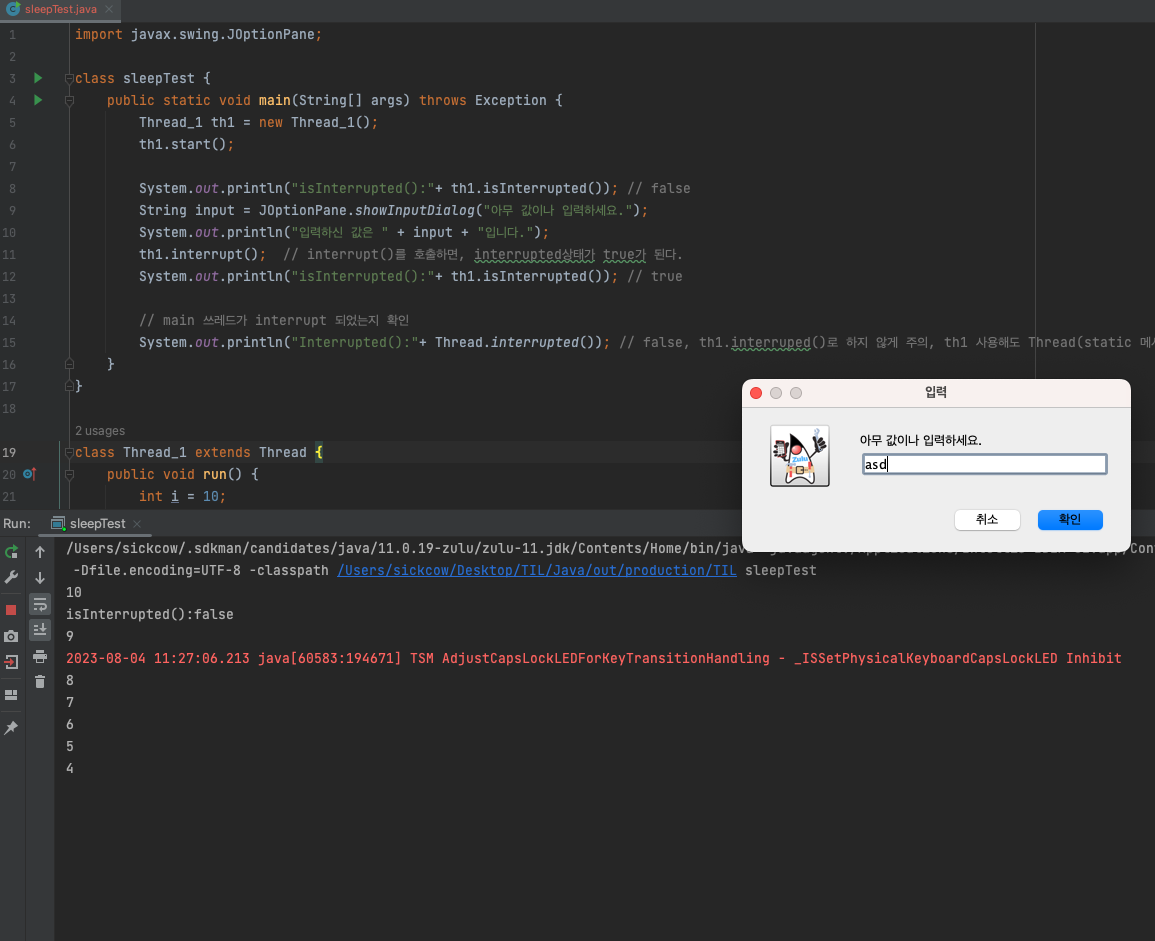
'Java > JAVA3' 카테고리의 다른 글
| join(), yield() (0) | 2023.08.07 |
|---|---|
| suspend(), resume(), stop() (0) | 2023.08.07 |
| 데몬 쓰레드(daemon thread), 쓰레드의 상태 (0) | 2023.08.03 |
| 쓰레드의 우선순위, 쓰레드 그룹 (0) | 2023.08.03 |
| 싱글 쓰레드와 멀티 쓰레드, 쓰레드의 I/O 블락킹(blocking) (0) | 2023.08.03 |




