충분히 쌓여가는
데이터 목록 조회하기 본문
단일 데이터가 아닌 여러 데이터 즉, 데이터 목록 조회
단일 데이터 조회: repository가 entity를 반환
데이터 목록 조회: entity 묶음인 리스트 반환
URL 요청받기
데이터 목록 조회는 localhost:8080/articles라는 URL 요청이 왔을 때 처리
ArticleController에서 show() 메서드 아래에 index() 메서드 추가
index() 메서드에 @GetMapping("/articles") 선언
@GetMapping("/articles/{id}")
public String show(@PathVariable Long id, Model model) {
log.info("id = " + id);
Article articleEntity = articleRepository.findById(id).orElse(null);
model.addAttribute("article", articleEntity);
return "articles/show";
}
@GetMapping("/articles")
public String index() {
return "";
}
데이터 조회 후 출력
1. DB에서 모든 Article 데이터 가져오기
DB에서 데이터를 가져오려면 repository 필요
=> articleRepository에서 findAll()이라는 메서드 선택(articleRepository.findAll())
findAll(): 해당 repository에 있는 모든 데이터를 가져오는 메서드
데이터의 묶음을 받아오기 때문에 List<Article>, 이름은 articleEntityList

findAll() 메서드가 반환하는 타입은 Iterable인데 List라서 에러 메시지 발생
=> Iterable이 아닌 ArrayList 반환하도록 수정
com.example.firstproject>repository>ArticleRepository을 보면
ArticleRepository가 CurdRepository를 상속받고 있다

CrudRepository의 메서드를 오버라이딩해준다
Generate -> Override Methods에서 findAll():Iterable<T> 선택
Iterable 타입을 ArrayList로 바꾼다

package com.example.firstproject.repository;
import com.example.firstproject.entity.Article;
import org.springframework.data.repository.CrudRepository;
import java.util.ArrayList;
public interface ArticleRepository extends CrudRepository<Article, Long> {
@Override
ArrayList<Article> findAll(); // Iterable -> ArrayList 수정
}
정확하게 하려면 articleEntityList의 타입을 List<Article>이 아닌 ArrayList<Article>로 해야한다
하지만 여기에선 ArrayList의 상위 타입인 List로 업캐스팅
2. 가져온 Article 묶음을 모델에 등록하기
index() 메서드의 매개변수로 model 객체를 받아온다
model.addAttribute() 메서드로 전달할 데이터 묶음인 articleEntityList를 "articleList"라는 이름으로 등록한다
@GetMapping("/articles")
public String index(Model model) {
List<Article> articleEntityList = articleRepository.findAll();
model.addAttribute("articleList", articleEntityList);
return "";
}
3. 사용자에게 보여 줄 View 페이지 설정
articles 디렉터리 안에 index.mustache 파일이 view 페이지로 설정될 수 있도록 return 문 작성
@GetMapping("/articles")
public String index(Model model) {
List<Article> articleEntityList = articleRepository.findAll();
model.addAttribute("articleList", articleEntityList);
return "articles/index";
}
index.mustache 파일 작성
resource>templates>articles에 index.mustache 생성 후 코드 작성
{{>layouts/header}}
<table class="table">
<thead>
<tr>
<th scope="col">Id</th>
<th scope="col">Title</th>
<th scope="col">Content</th>
</tr>
</thead>
<tbody>
<tr>
<th scope="row">{{id}}</th>
<td colspan="1">{{title}}</td>
<td>{{content}}</td>
</tr>
</tbody>
</table>
{{>layouts/footer}}
Controller에서 articleList라는 이름으로 articleEntity를 등록했다
view 페이지에서 모델에 등록한 articleList를 받아오면 된다({{#articleList}}, {{/articleList}})
{{>layouts/header}}
<table class="table">
<thead>
<tr>
<th scope="col">Id</th>
<th scope="col">Title</th>
<th scope="col">Content</th>
</tr>
</thead>
<tbody>
{{#articleList}}
<tr>
<th scope="row">{{id}}</th>
<td colspan="1">{{title}}</td>
<td>{{content}}</td>
</tr>
{{/articleList}}
</tbody>
</table>
{{>layouts/footer}}
서버 재시작 후 데이터 입력
localhost:8080/articles/new
제목(qwer), 내용(1234)
제목(asdf), 내용(5678)
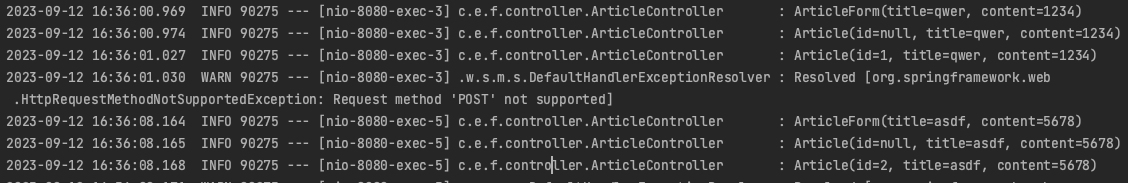
localhost:8080/articles에 접속하면 데이터가 잘 출력됨
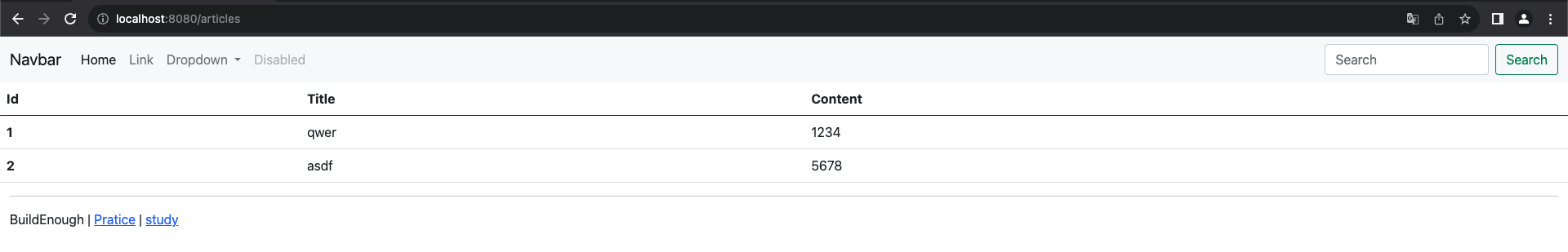
'Spring > 게시판 만들기' 카테고리의 다른 글
| 수정 페이지 만들기 (0) | 2023.09.13 |
|---|---|
| link와 redirect를 이용해 페이지 연결 (0) | 2023.09.12 |
| 게시글 읽기 Read (0) | 2023.09.12 |
| Lombok (0) | 2023.09.12 |
| 데이터 조회 (0) | 2023.09.11 |




